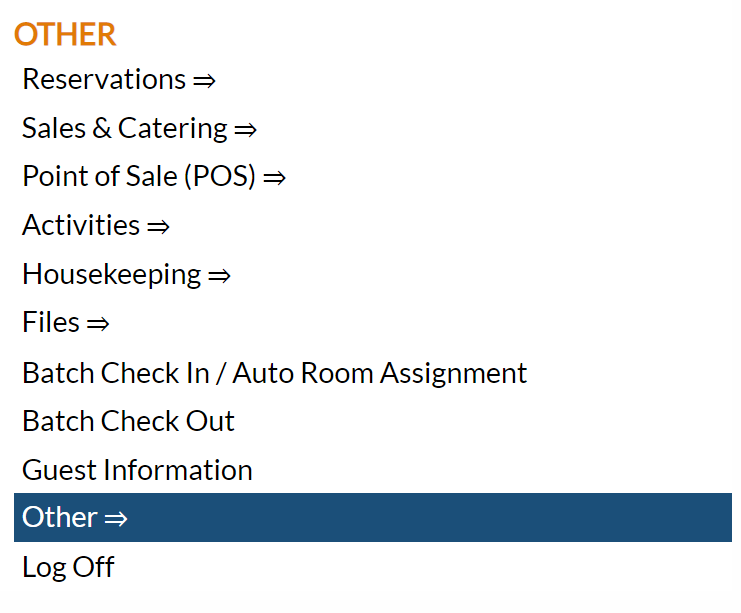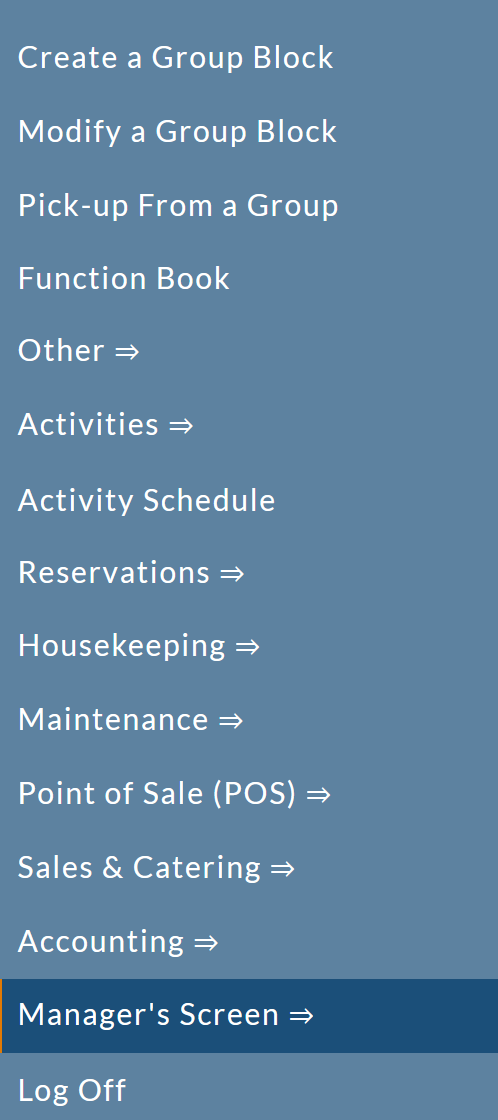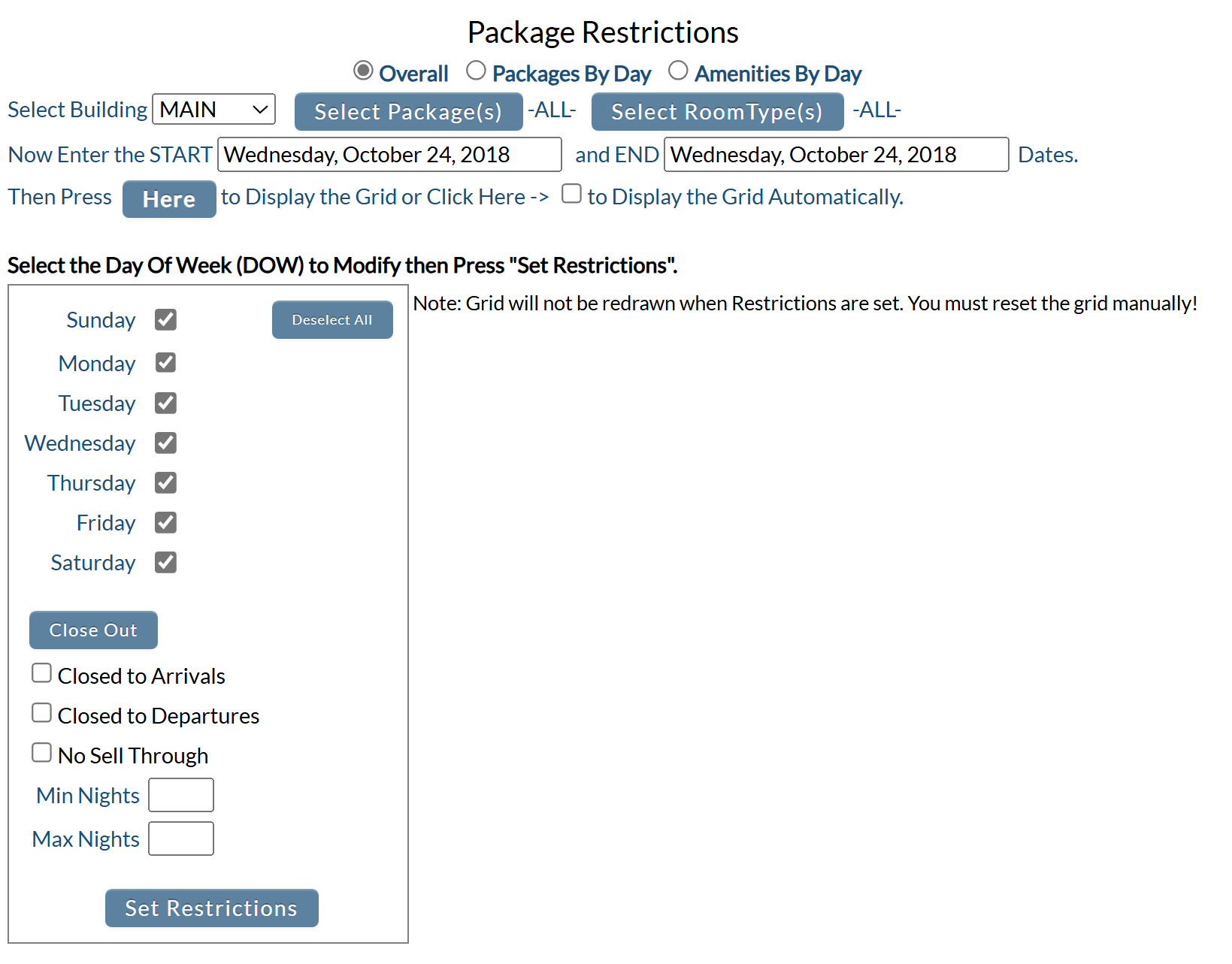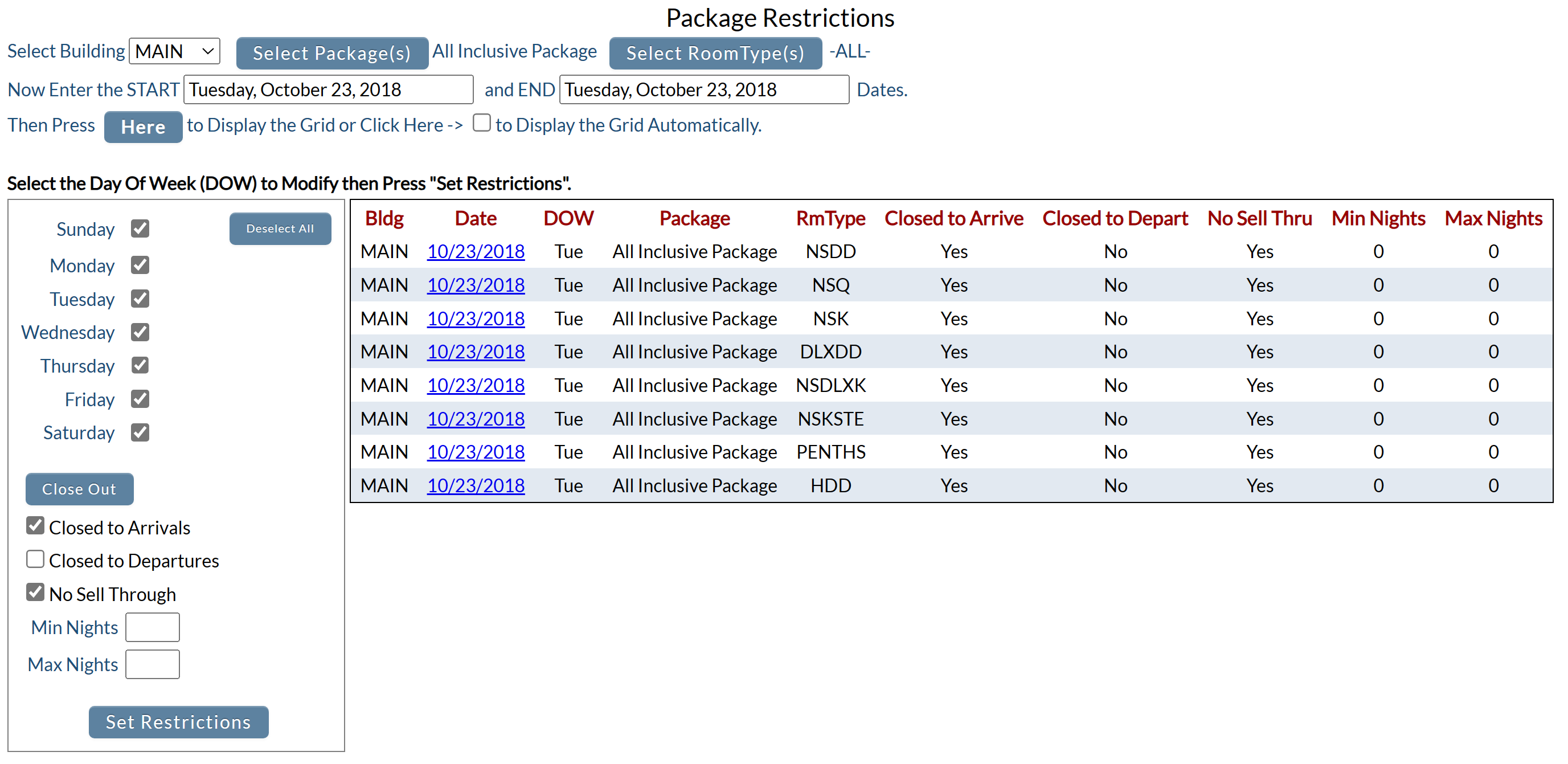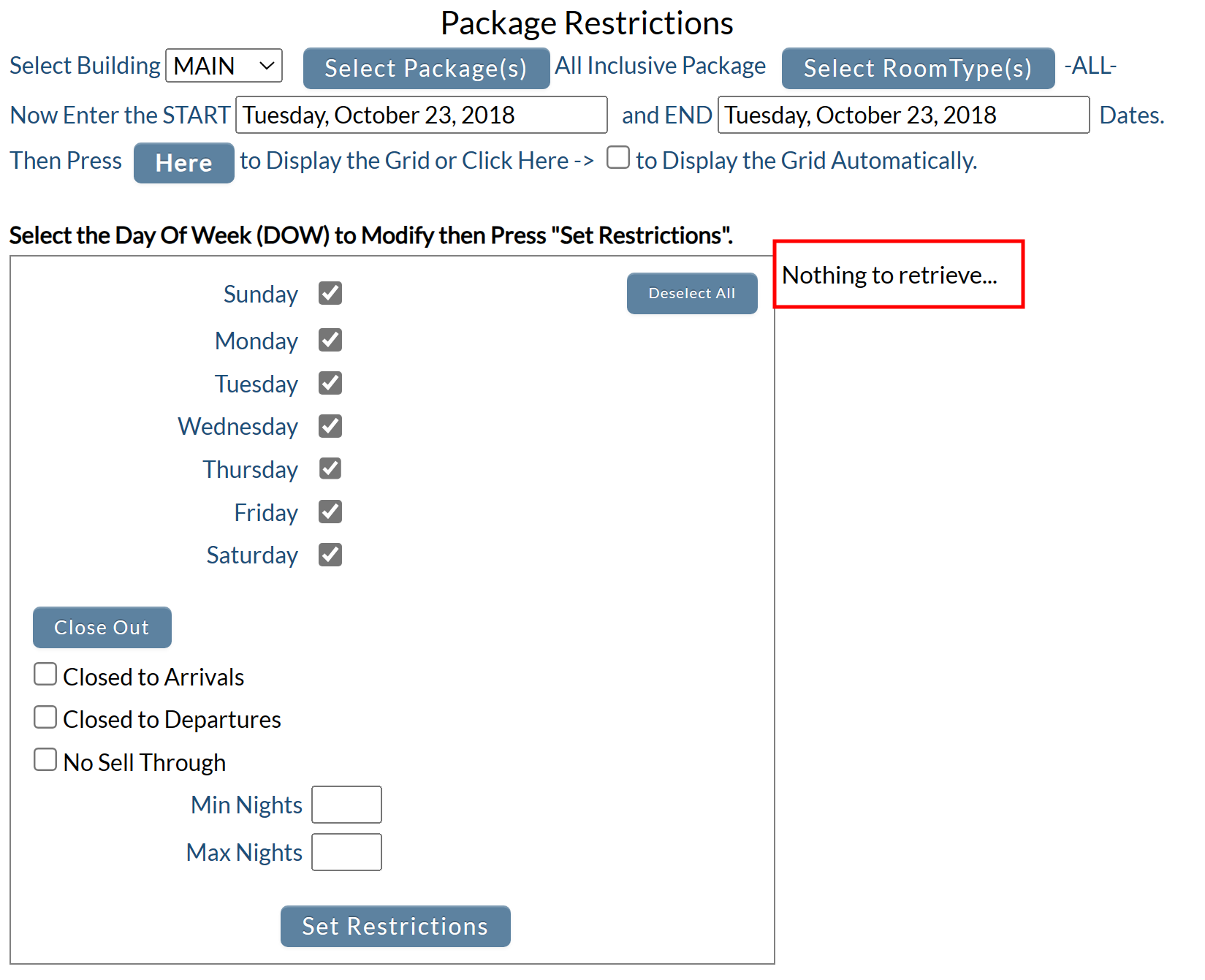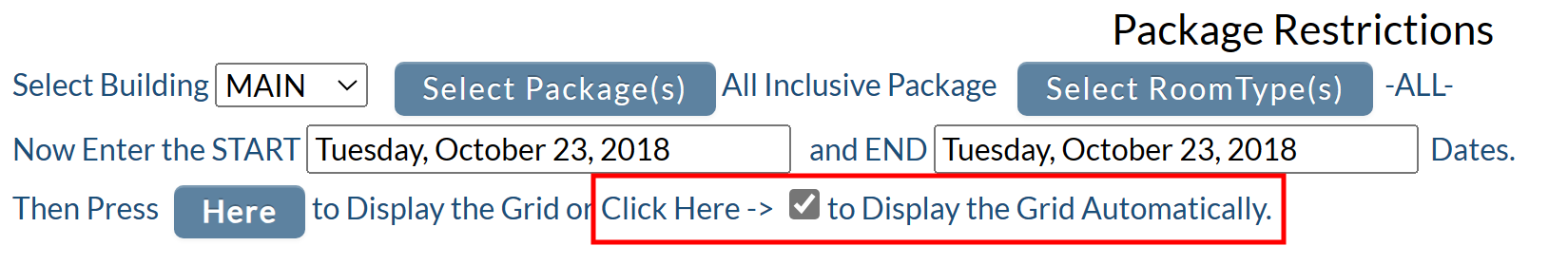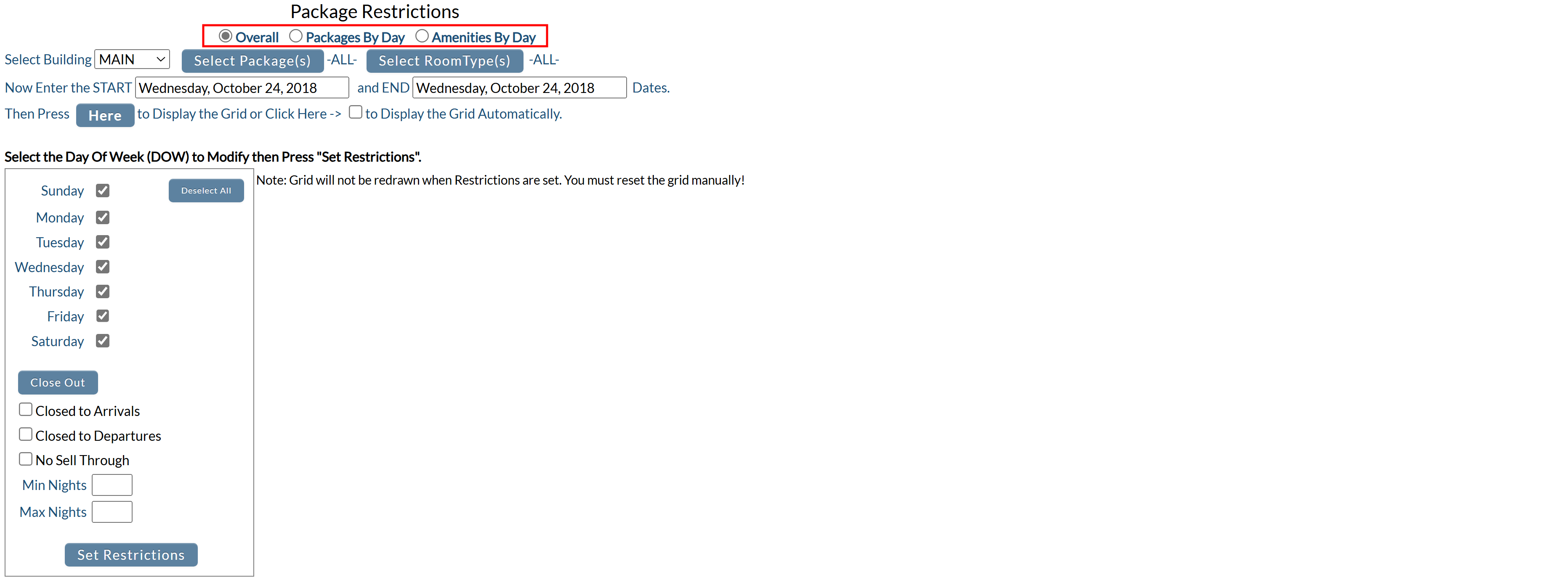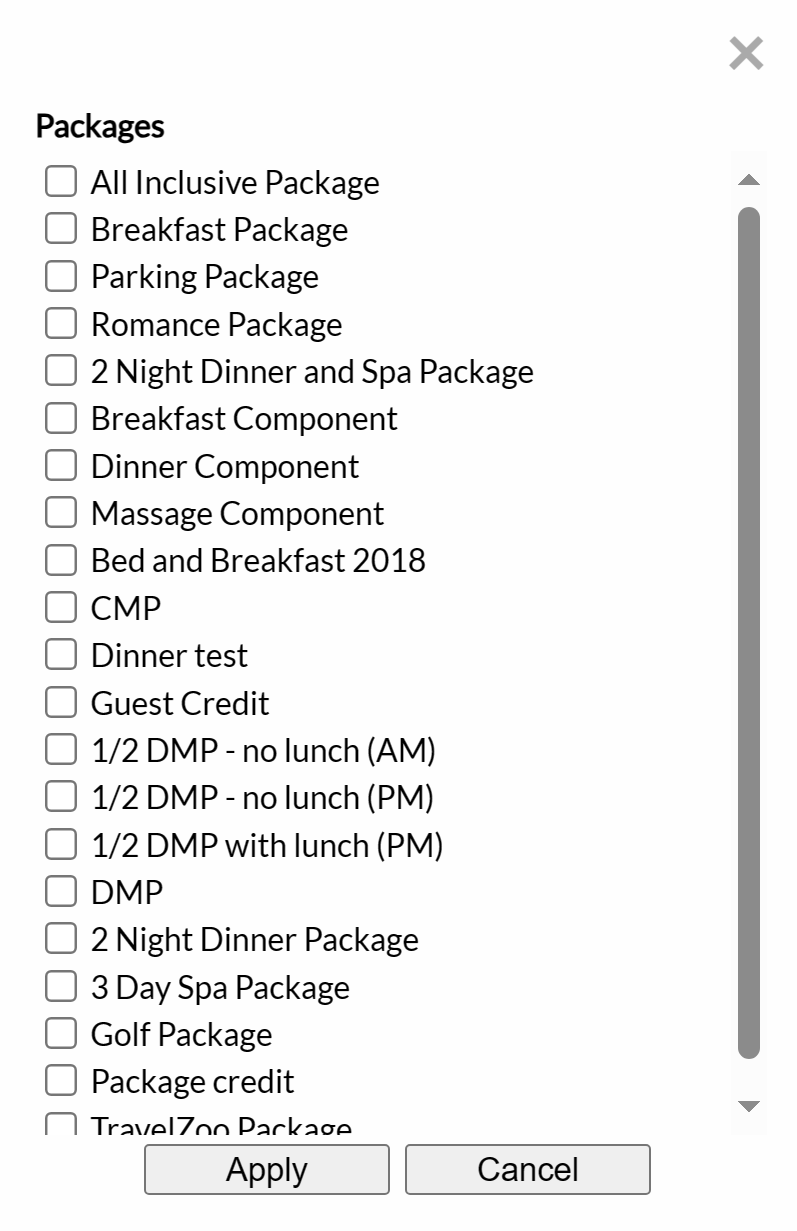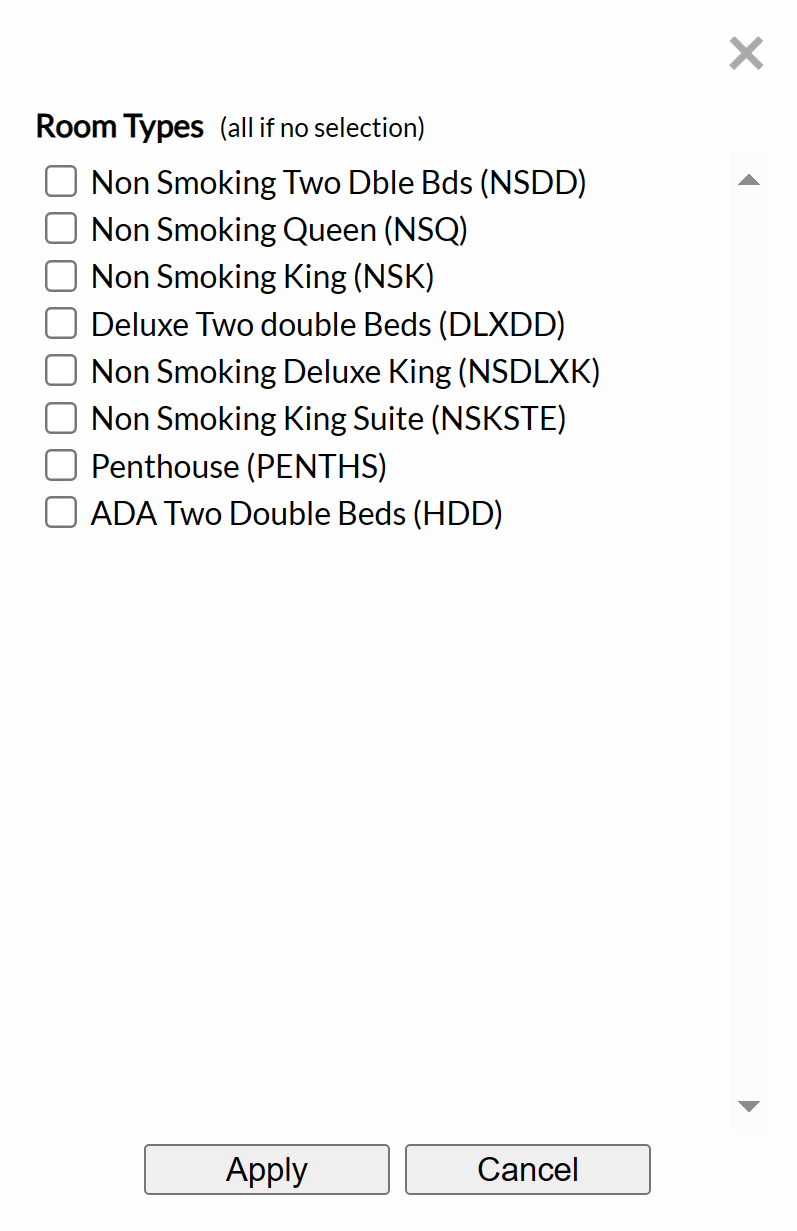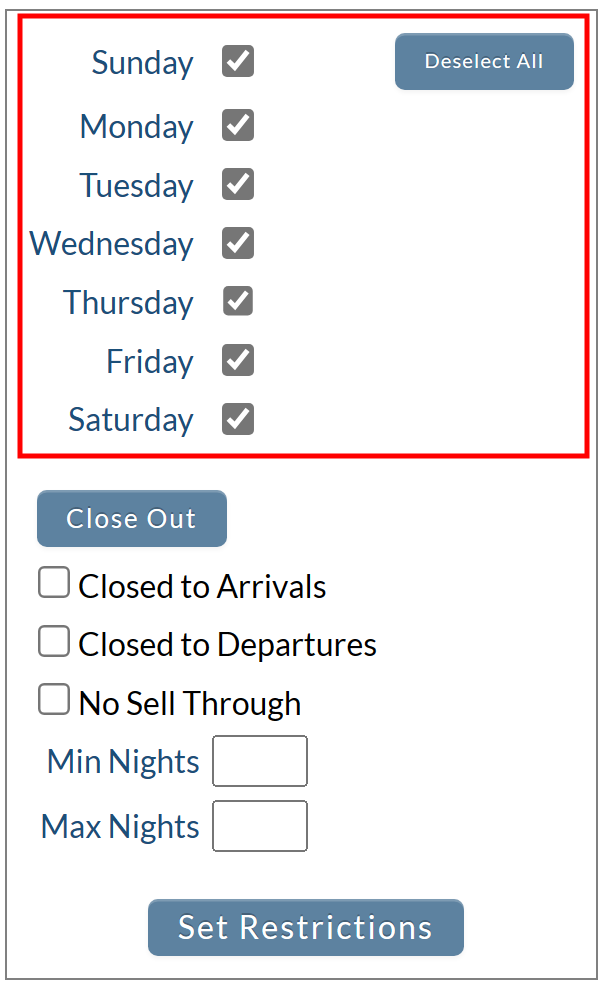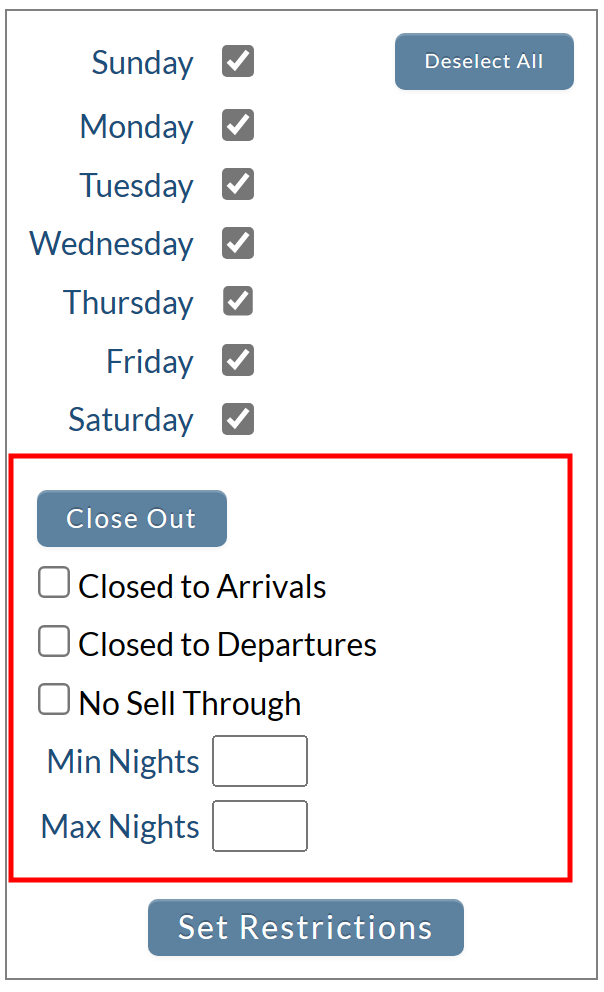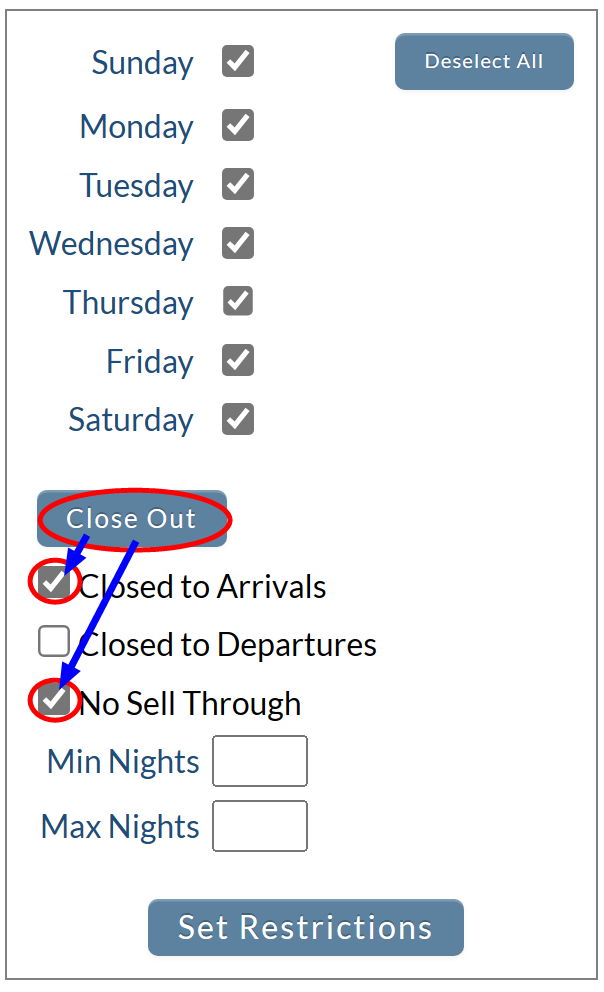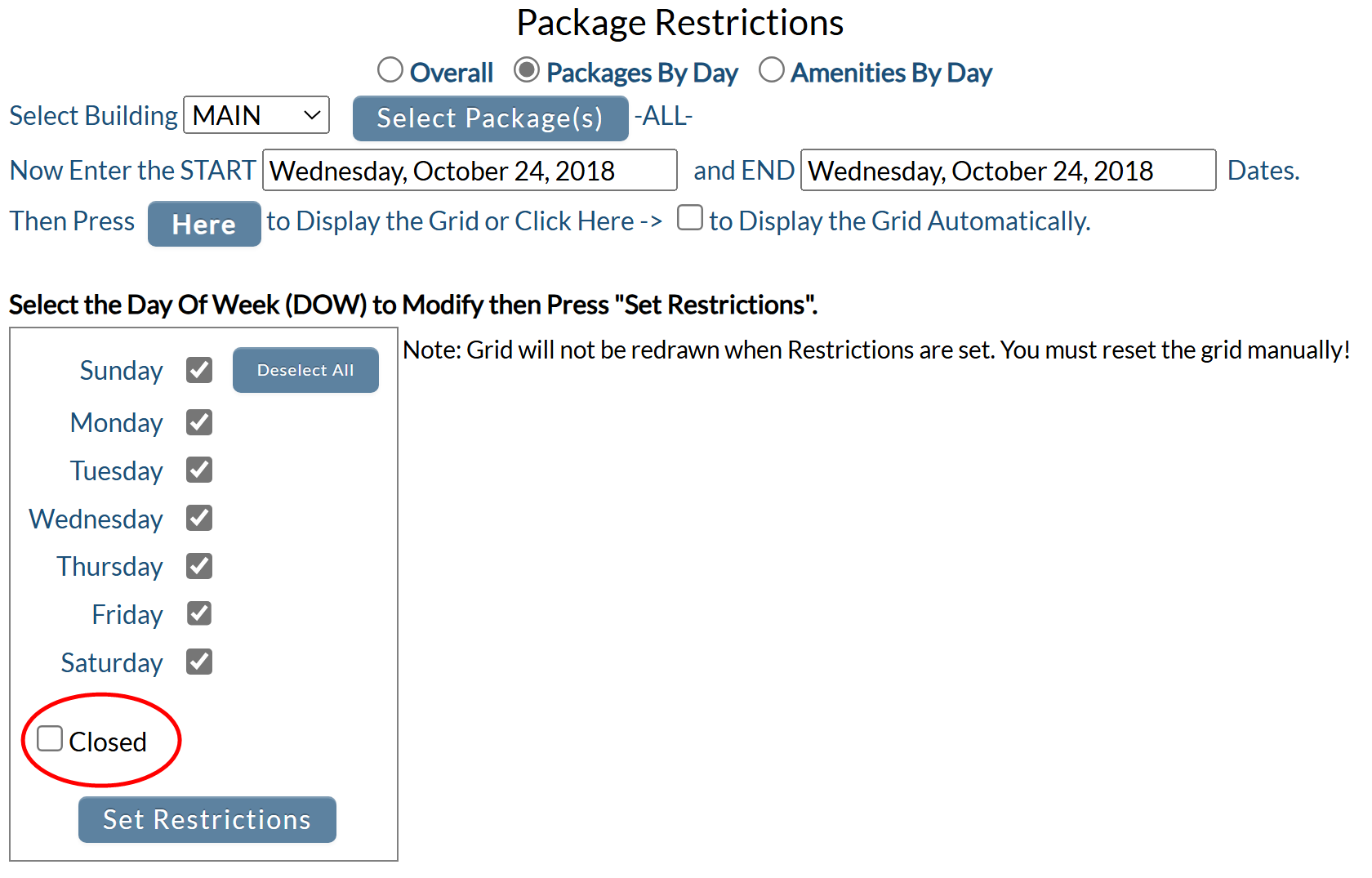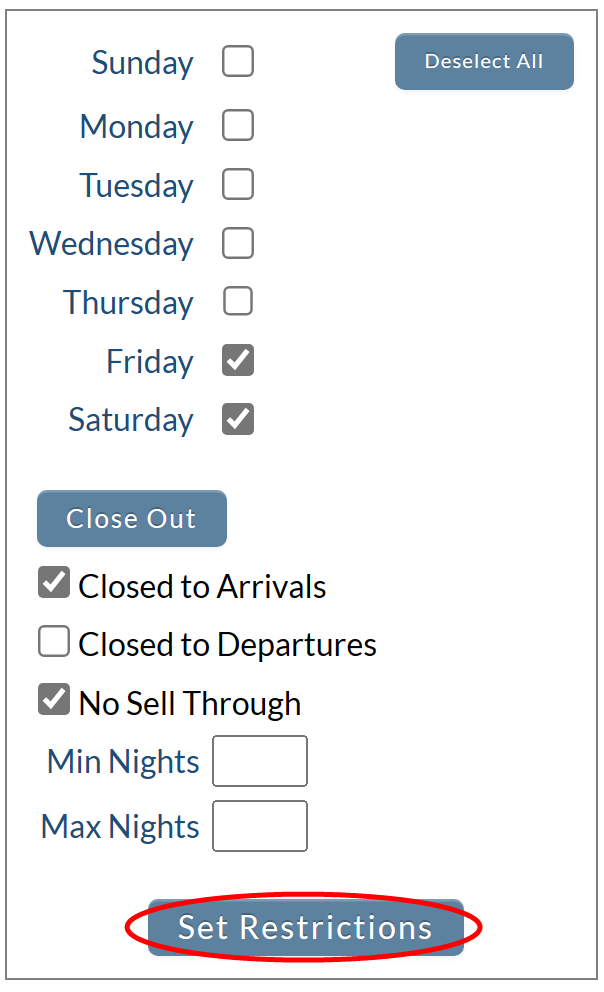From the Full Menu => Other section, click Manager's Screen.
Click the icon on the left for the Full Menu.
This will display the Full menu in a tabular form, with four sections, Registration, Status, Cashier and Other.
Select Other from the Other section.
This will take you to the Other Front Desk Tasks Menu, which has four sections, Other List 1, Other List 2, Documents and Web.
Select Manager's Screen to be taken to the Manager's Commands Screen.
OR:
Select Manager's Screen from the Quick Menu on the left side of the screen, to be taken to the Manager's Commands Screen.
Select Package Restrictions from the Manager's Configuration section of the Manager's Command Menu.
When selected, the Packages Restrictions screen will open.
The screen first appears without showing any restrictions (no grid displayed). Click the button "Here" to reset the grid and display the restrictions that are currently in place for your selected building(s), package plan(s) room type(s) and dates.
Note: If NO restrictions currently apply, in place of the grid display with the current restrictions appearing, instead a message informing you that there is nothing to retrieve will appear.
Due to the large possible size, the restrictions grid does NOT display automatically when changes are made UNLESS the check box to display automatically is checked.
Instead the message "Note: Grid will not be redrawn when Restrictions are set. You must reset the grid manually!" will appear in place of the grid when any changes are made to the screen, and you must click "Here" to display the grid.
To edit current restrictions or to enter new ones, first decide if all packages and amenities will be affected (Overall) or if you wish to only apply restrictions to either Packages by Day or Amenities by Day.
Note: Choosing either the Packages by Day or the Amenities by Day option will alter the available selections for where the Package Restrictions will apply; specifically removing the Room Type(s) button as packages or amenities by day are not linked to a room reservation, and removing the room related options from the available restrictions list.
By default Overall is selected.
Select the appropriate building, package plan, room type (or leave as "All") and the start and end dates.
Building: This is a drop-down menu of available building options. Select the appropriate one. By default, the first building listed is selected. ALL may be selected
Package(s): This button may be clicked to open a separate pop up window listing all the available package plans.
Check each one that the restrictions should be applied to, then click the "Apply" button. This will automatically close the pop-up screen.
Note: If "ALL" package plans will be affected, you do not need to select any. By default, ALL is selected.
Room Type(s): This button may be clicked to open a separate pop up window listing all the available room types.
Check each one that the restrictions should be applied to, then click the "Apply" button. This will automatically close the pop-up screen.
Note: If "ALL" room types will be affected, you do not need to select any. By default, ALL is selected.
Start: Choose the date you wish that the restrictions should BEGIN by clicking within the date field to open the calendar icon and select the date. By default, today's date is selected.
End: Choose the date you wish that the restrictions should FINISH by clicking within the date field to open the calendar icon and select the date. By default, today's date is selected.
(If desired, click the button "Here" to reset the grid and display the restrictions that are currently in place for your selected building(s), package plan(s) room type(s) and dates.)
Next, select the restrictions for your selected building(s), package plan(s), room type(s) and dates:
There are several types of restrictions that may be selected with package plans:
Closed to Arrivals: Do not take any more reservations with the specified package(s) for the selected room type(s) for arrivals within the specified restriction date(s). Check this box if you wish to apply the restriction.
Closed to Departures: Do not take any more reservations with the specified package(s) for the selected room type(s) for departures within the specified restriction date(s). Check this box if you wish to apply the restriction.
No Sell Through: Do not take any more package reservations that would extend through the specified restriction date(s) for that room type. Check this box if you wish to apply the restriction.
Min Nights: A minimum number of nights stay is required for reservations with the specified package(s) for the selected room type(s) within the specified restriction date(s). If this is the case, enter the number into the field.
Max Nights: A maximum number of nights stay is required for reservations with the specified package(s) for the selected room type(s) within the specified restriction date(s). If this is the case, enter the number into the field.
Select the desired restriction options and / or enter the minimum and maximum nights stay during the specified date range.
Note: Clicking the "Close Out" button will automatically select BOTH the Closed to Arrivals and No Sell Through options.
Note: IF instead of using the default Overall selection for the screen you selected either the Packages by Day or the Amenities by Day option, the available restrictions that may be applied will be limited to ONLY a Closed check box.
By default the check box is not checked, meaning the option is considered open (i.e reservations may be made for either packages or amenities by day for all selected days). If you wish to set the option as closed for the specifically selected days, check this box. This would mean that there can be no (more) reservations taken for the selected days with the specified package(s) for the selected room type(s).
This option may be useful if you offer certain packages at the weekend only, or have an amenity that is not available every day of the week (such as lessons with a tennis pro).
Once you are happy with the changes you will make, click the "Set Restrictions" button to save the restrictions you have made.
Restrictions will NOT be applied to the selected packages until the "Set Restrictions" button has been clicked.
Note: To view the restrictions now in place, if you do NOT have the display automatically check box checked, you will need to click the button "Here" to reset the grid and display the restrictions. IF it has been checked, the grid will automatically update to display the change(s) made.
To REMOVE Restrictions: Each time the "Set Restrictions" button is clicked a new file is written applying the selected settings. Removing restrictions counts as making changes to the current restrictions. As such, to lift or undo a setting that is currently applied, simply click the "Set Restrictions" button with the setting box left unchecked or field left empty.